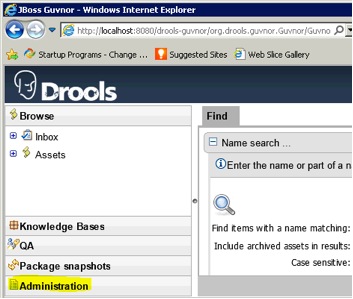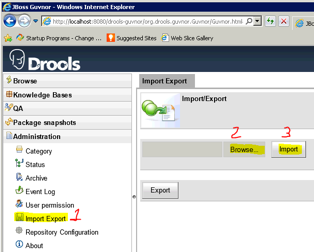...
Drools Guvnor Configuration
Option AStep One: download appropriate drools-guvnor.zip and opencds_guvnor_repository_export.xml from (123).zip from Binary Downloads section of http://members.opencds.org and follow instructions on that Web page.Option B: assemble of Sample Guvnor Repositories.
Step Two: assemble Guvnor from downloadable pieces, as described below.
Step Three: import the sample Guvnor repository into Guvnor.
Note: We are using JBoss Application Server below, instead of Tomcat, because JBoss works with Guvnor using default installation settings. It can be configured to run on Tomcat, but we don't provide instructions for that.
Download and Install JBoss Application Server (AS)
...
Start JBoss AS by double-clicking on
Code Block language none [JBoss AS installation directory]\bin\standalone.bat
This will deploy the .war files, and may take several minutes to complete.
- Once the unpacking is completed (the deployments directory will contain two new files called designer.war.deployed and drools-guvnor.war.deployed, as shown in the screen shot above.
- NOTE: the default deployment configuration that ships with JBoss has a 60 second timeout. This will NOT be enough to deploy both drools-guvnor and designer, except on the absolutely fastest machines. If your designer.war deployment fails with an error message indicating that it was “unresponsive”, You might try to modify this timeout setting to a much larger value, such as 600 seconds or more and try again.
The timeout setting for deployment of JBoss 7.0.2 is found in
Pre “%JBOSS_HOME%”\standalone\configuration\standalone.xml at about line 111, and you should change it to something like this:
Code Block theme Eclipse language html/xml theme Eclipse <subsystem xmlns="urn:jboss:domain:deployment-scanner:1.0"> <deployment-scanner name="default" path="deployments" scan-enabled="true" scan-interval="5000" relative-to="jboss.server.base.dir" deployment-timeout="600" /> </subsystem>The timeout setting for deployment of JBoss 7.1.1 is found in “%JBOSS_HOME%”\standalone\configuration\standalone.xml at about line 111, and you should change it to something like this:
Code Block theme Eclipse language html/xml theme Eclipse <subsystem xmlns="urn:jboss:domain:deployment-scanner:1.1"> <deployment-scanner path="deployments" relative-to="jboss.server.base.dir" scan-interval="5000" deployment-timeout="3000" /> </subsystem>
...
- Download the Sample Drools Guvnor Repository from the Binary Downloads section of http://members.opencds.orgas described above.
- On the machine that you installed Guvnor on, open a web browser and go to http://localhost:8080/drools-guvnor/org.drools.guvnor.Guvnor/Guvnor.html
- Login as any user name, blank password
- Select “No thanks” if prompted to install a sample repository
- Use the menus to go to Administration → Import/Export
- Administration
- Import/Export
- Administration
Upload the Sample Drools Guvnor Repository that you downloaded from the OpenCDS web-site in Step 1. ID and password can be left blank if prompted.
You should be able to click on Knowledge Bases once the import has completed, and see something like the following:
...
(Duplicated/reversed from original documentation.)
- 11/3/2016
- Updated to reference resources on the OpenCDS Wiki instead of the obsolete repository on the original website
- 5/21/2013
- Removed developer and RunTime installation instructions to create new Guide
- 1/11/2013
- Updated to reflect Drools 5.5, Designer 5.4
- 11/14/2012
- Major update by David Shields to reflect latest versions of all components, including Drools 5.4, JBPM Designer 5.3, and JBoss 7.1.x
- 12/17/2011
- Updated by David Shields to include information on extended default timeout for JBoss AS 7.0.2
- 12/16/2011
- Updated by David Shields to include alternate installation paths, 2.0 version of JBoss Designer, alternate ports for JBoss, and availability of OpenCDS 1.0 binaries.
- 11/29/2011
- Updated by David Shields to include solution to failed installation of JBoss Application Server in a path including “Program Files (x86)”.
- 11/16/2011
- Updated by Kensaku Kawamoto to include preliminary Guvnor/Designer installation instructions and to make additional note regarding Tortoise SVN
- 11/10/2011
- Updated by Kensaku Kawamoto to note need to use latest Tortoise SVN version
- 11/9/2011
- Updated by Kensaku Kawamoto to include use of SilkSVN for 32-bit OSs as well
- 11/8/2011
- Updated by Kensaku Kawamoto, with verification on 32-bit and 64-bit Windows OSs
- Use of Drools 5.3.0 instead of 5.2.0
- 8/28/2011
- Created by Kensaku Kawamoto based on configuration instructions for OpenCDS alpha release
- Changes include:
- Use of Drools and Guvnor 5.2 instead of 5.1.1
- More information on 64-bit OS configuration
- Use of newest releases of software components
...